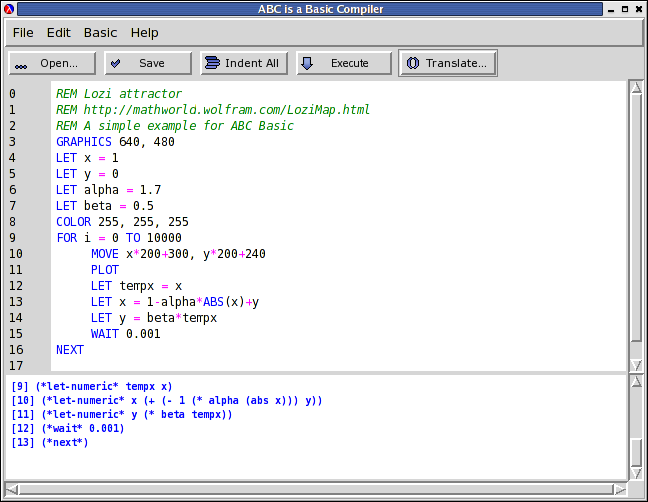ABC Support
1. Introduction :
Abc is a very basic Basic Compiler, developed using PLT Scheme.
For details about the language, please check out the reference section.
2. Launching the project :
Just open the main.scm file with drscheme and run it.
3. The editor frame :
To use this frame, just type your basic code in the upper part of the window, and click run. Clicking on Translate shows the temporary Scheme translation of the Basic code.
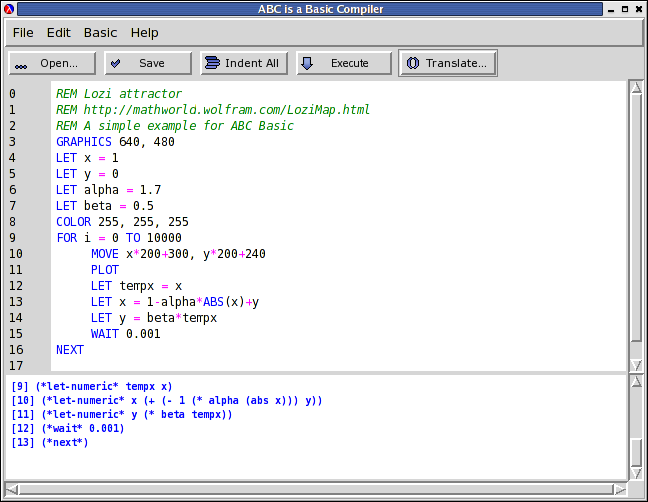
3.1 The file menu :
The file menu contains the following items :
New Frame... : creates a new frame.New : creates a new file.Open... : opens a file.Examples : this submenu contains various code examples.Save : saves the current file.Save as... : saves the current file as a new file.Quit : exits the program.
3.2 The edit menu :
The file menu contains the following items :
Undo : cancels the last operation.Redo : redoes the last canceled operation.Cut : cuts the current selection.Copy : copies the current selection.Paste : pastes the current selection.Clear : clears the currently selected text.Select All : selects all the text from the selected editor.
3.2 The basic menu :
The file menu contains the following items :
Indent All : automatically indents the currently opened file.Indent Selection : indents the current selection (same effect as tab).Run : runs the current file.Translate : show the translated basic code.
3.3 The help menu :
The file menu contains the following items :
Online Documentation... : displays this webpage in a browser window.About ABC... : displays the about dialog.Indent All : automatically indents the currently opened file.
4. The toolbar :
The toolbar commands only reference some handy menu commands :
Open... : opens a file.Save : saves the current file.Run : runs the current file.Translate : shows the translated basic code.
5. Editing :
The syntax is colored automatically. The indentation is updated for the currently selected lines
when the user presses tab, or uses the indentation options from the buttons or the menus.